When trying to add an anti-spam policy in O365 Security Portal the following message occurs:
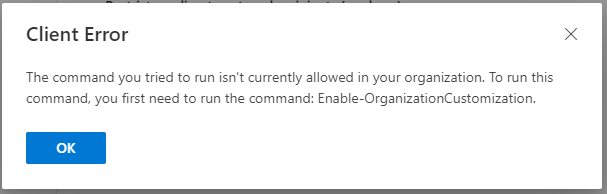
All the customers where we already added anti-spam policies without this message used Azure AD Connect, I think this activates the OrganizationCustomization option.
On Windows 10 of Windows 11, open elevated Powershell:
Install-Module -Name ExchangeOnlineManagement
Import-Module ExchangeOnlineManagement
Connect-ExchangeOnline -UserPrincipalName user@domain.tld
Enable-OrganizationCustomization
Just one extra step there for those who do not use PowerShell, after InstallModule, run this: Set-ExecutionPolicy RemoteSigned
